HOW TO LEARN CHAT GPT.
ChatGPT – the revolutionary tool that's taking the industry by storm. As an advanced AI-powered language model, ChatGPT is capable of generating content in record time, making it a hot topic in the world of content marketing.
But what exactly is ChatGPT, and how can you use it to streamline your content creation process?
In this article, we'll show you how to make the most of this cutting-edge tool, including practical tips and strategies as well as some common pitfalls you will want to avoid. So, get ready to discover how ChatGPT can transform your content creation process and help you keep up with the ever-increasing demand for fresh and engaging content.
What you will learn
What is ChatGPT?
ChatGPT is a cutting-edge artificial intelligence (AI) language model is designed to process and analyze massive amounts of text data and generate human-like text responses.
ChatGPT stands for "Generative Pre-trained Transformer," which refers to its use of a transformer architecture that has been pre-trained on a massive corpus of text data.
This training data enables ChatGPT to generate relevant and cohesive text, making it a powerful tool for applications that require sophisticated language processing capabilities.
Can ChatGPT be used for content writing?
Even though you can use ChatGPT to write content, it may generate repetitive ideas and phrases. You will need to provide detailed ChatGPT writing prompts to create content that meets your requirements.
A more apt use of ChatGPT for content writing is to use the tool for short form content like ads and landing page copy, social media posts and even email subject lines.
Since ChatGPT is not designed to produce content optimized for search engines, you will have to research and implement keywords for on-page SEO.
So for long form content, use AI content generators that are designed to write articles for search engines.
Surfer AI, for example can write content in minutes that is designed to rank for your target keyword.
You can instruct Surfer on the type of article to write.
Enable Advanced Settings to provide custom instructions for your content.
You can include URLs and provide detailed information in the Custom knowledge tab, that you want Surfer AI to use to generate content.
And of course, choose your organic competitors for Surfer to research existing content on the target keyword.
Surfer AI will then create an outline for you to review and edit.
When you're satisfied with the outline, hit Let's write.
Surfer will use your instructions to research and write a new article for your topic that is optimized for search engines.
You can review and edit the article to your liking.
Use the Terms panel on the right to review relevant keywords and phrases before you hit publish.
While ChatGPT is not a content writing tool, it can be used to assist in the content writing process. However, using dedicated content generators for long-form articles is a better idea if you're trying to grow your website.
ChatGPT is particularly useful for conducting research, generating new ideas and outlines, as it can quickly come up with answers and provide suggestions.
However, it’s important to be aware of its limitations for creating quality content.
Note that the content it generates may not always be entirely accurate or appropriate as its knowledge is limited to what has been published in the media and on the internet up to 2021.
Therefore, we suggest that you review content generated by ChatGPT or any AI tools, to ensure its quality and accuracy before publishing it.
Does Google penalize AI generated content?
No, Google does not penalize AI generated content. So you will not be violating any Google policy by using AI tools like ChatGPT to create content. In fact, many big companies such as Buzzfeed are openly embracing the use of AI writing tools.
What Google penalizes is low-quality content that aims to manipulate search engines - regardless of it being written by humans or AI.
Here you can read more about Google’s (welcoming) stance on the use of AI-generated content.
If you are still adamant about avoiding AI detection, Surfer AI can create articles to pass content detection tools that mimic Google’s AI detection algorithm.
Turning on the anti AI feature will tell Surfer AI to write content that appears human written to detection algorithms.
Now that we’ve dispelled this myth, we can dive into how you can leverage this AI powered tool for content writing.
7 ways to use ChatGPT for content writing
In this section, we’ll explore 7 ways you can leverage ChatGPT’s capabilities to aid your content writing efforts.
1. Generate article outlines
ChatGPT can be used to generate article outlines by providing suggestions for subtopics or sections based on given blog post ideas. For instance, you can prompt ChatGPT to “Generate an outline for an article on [insert your article topic]”.
In the screenshot below you can see how we’ve used this approach to ask ChatGPT to create an outline for a blog post on “How to use ChatGPT for content writing”.
However, as you can now tell by reading this article, this is not the final outline we’ve based this article on. Nevertheless, it can be a great starting point.
Review the suggestions provided by ChatGPT and select the ones that are most relevant or interesting. You may need to modify or combine some of the suggestions to create a cohesive outline. You can always tell ChatGPT to write a different version or to include specific information.
2. Write headlines and meta descriptions
You can use ChatGPT to provide suggestions for attention-grabbing headlines and informative meta descriptions based on a given topic or keyword. Let’s see this in action.
Start by defining your main topic or keyword. Then ask ChatGPT to generate a list of potential headlines for that keyword. For example, if you’re writing a blog post on the ‘benefits of Google Ads’, you can ask ChatGPT to “Write 5 headlines for a blog post on the benefits of Google Ads”. Here’s the output:
One thing you may notice is that ChatGPT has not included the main keyword ‘benefits of Google Ads’ in most of the examples of the suggested headlines. If you’re targeting that keyword you may want to give ChatGPT a follow-up prompt: “Generate 5 other headlines. This time make sure to include the main keyword ‘benefits of Google Ads’”.
You can follow a similar approach to tell ChatGPT to write the meta description.
Telling ChatGPT to generate more than one output can help you choose the one that best fits your content needs.
3. Summarize blog posts
ChatGPT can be used to summarize blog posts by utilizing its natural language processing capabilities. The model can read and analyze the text of a blog post to identify the main points and key takeaways.
It can then use this information to generate a concise summary of the article, highlighting the most important information and presenting it in a clear and digestible format.
You can use the following prompt to ask ChatGPT to summarize a blog post: Summarize the following blog post: [insert blog post URL].
Keep in mind that ChatGPT has a prompt character limit of up to 2048 characters, so you cannot copy and paste entire articles and ask the AI to analyze them.
If you do that you will get an error message in response.
So it’s important that the blog is already published and you can supplement ChatGPT with a post URL or split the article into multiple prompts.
Since ChatGPT isn’t designed to create articles for search engines, you should consider AI powered writing software like Surfer AI for long blog content.
In about 20 minutes, you can generate complete articles that are keyword optimized without several prompts, or a word limit.
Here’s an example of a blog post I created on “public speaking tips.”
4. Draft introductions and conclusions
ChatGPT can assist you in drafting introductions and conclusions by providing you with suggestions based on the topic and purpose of your articles.
You may start by asking ChatGPT to “Write an introduction/conclusion for a blog post on the benefits of Google Ads”. However, keep in mind that with this type of prompt ChatCPT is more likely to give you a generic output.
For better results, you should give ChatGPT more information regarding the information covered in your article, your article’s angle, purpose, intended audience, and writing tone.
The picture below demonstrates what this type of prompt may look like.
You can further refine your prompts by asking ChatGPT to follow a specific structure such as the PAS approach (problem, agitation, solution), use an anecdote, humor, or a different hook.
Apply the same approach to asking ChatGPT to write a conclusion for your article. Remember that the quality of the output will generally be as good as the quality of your input.
5. Aid keyword research
ChatGPT is a language model trained to generate text based on prompts given to it, and it can be used to generate new ideas and suggestions for keywords and topics. However, it does not have the same level of precision and accuracy as dedicated keyword research tools.
In addition, ChatGPT's output may not always be relevant or useful for your specific industry or niche. It may also generate some irrelevant or off-topic suggestions that could potentially harm your SEO efforts if you were to use them in your content.
With that in mind, here’s how you can use ChatGPT to generate keyword ideas and identify topic clusters. Once you’ve identified the topic you want to research, formulate a prompt that is specific to your topic.
For example, you could ask ChatGPT "What are some related keywords for [topic]?" or "What are some long-tail variations of [keyword]?"
Here’s an example.
This is a great place to start with your keyword research, however, there is not much information that ChatGPT can give us on the keyword volume, difficulty, or the search intent behind these keywords.
ChatGPT can be a helpful tool for generating keyword ideas and expanding your research.
However, it should be used in conjunction with other keyword research tools and techniques to ensure a comprehensive and accurate keyword strategy.
Surfer’s Keyword Research tool can generate an entire year’s of content plan for your website based on search behaviour for your main keyword.
In fact, Surfer will identify a pillar page, as well as supporting pages for your content hub.
Something that ChatGPT can’t and won’t do.
6. Use writing prompts
ChatGPT can use writing prompts to help you write content by generating ideas and inspiring your creativity. The platform can generate writing prompts in different forms, such as questions, statements, or scenarios.
These prompts can help you to brainstorm new content ideas or even, generate transition words for your article.
To use writing prompts with ChatGPT, you can start by providing a general topic or theme for your content.
For example, if you are writing a blog post about “digital advertising”, you could ask ChatGPT to provide some writing prompts related to that topic.
You can use the prompts as a starting point for your writing, or you can incorporate them into your content in different ways, such as by addressing them directly or using them as inspiration for your ideas.
This can be a helpful way to use ChatGPT to brainstorm ideas and overcome writer’s block.
You can also use writing prompts to edit your article in Surfer. Instruction can range from paraphrasing to switching your tone of voice, adding links and examples, and so on.
Just highlight a paragraph and tell Surfy, our AI editing assistant what to do.
Here’s a snapshot of the content Surfy generated for me.
You can then accept the newly written content, or start over.
7. Compose ad copy
As an AI-powered language model, ChatGPT has been trained on a vast corpus of text, including marketing and advertising copy.
To use ChatGPT to compose ad copy, you can start by providing some basic information about your product or service, such as its features, benefits, target audience, and unique selling proposition (USP).
You can also specify the type of ad you want to create, such as a social media ad, search engine ad, or display ad.
Based on this information, ChatGPT can generate ad copy ideas, headlines, taglines, and even full ad scripts.
You can then review the suggestions provided by ChatGPT and modify them as necessary to fit your brand's voice and tone.
Here’s what that may look like in practice.
Content you shouldn’t use ChatGPT for
As an AI language model, ChatGPT is capable of generating a wide variety of content on a wide range of topics. However, there are certain types of content that should not be generated using AI.
Here’s what the co-founder of ChatGPT had to say on Twitter regarding this:
That’s to say: proceed with caution, especially if you are writing content in the medical and financial niche.
ChatGPT can’t replace the expertise of a medical or financial expert. Given the potential inaccuracies that ChatGPT may produce, it's best to leave such tasks to professionals who are qualified to give advice.
Key takeaways
Conclusion
ChatGPT is a game-changing Ai writing tool for anyone involved in content creation. In this article, we've explored some practical tips and strategies for using ChatGPT to create high-quality content, including how to fine-tune your prompts, how to use the tool for research and idea generation, and how to evaluate the output. We've also discussed some of the limitations of ChatGPT, such as its lack of creativity and potential inaccuracies.
As with any tool, using ChatGPT effectively requires practice and experimentation. However, by following the tips and strategies outlined in this article, you'll be well on your way to creating high-quality content with ease and efficiency.















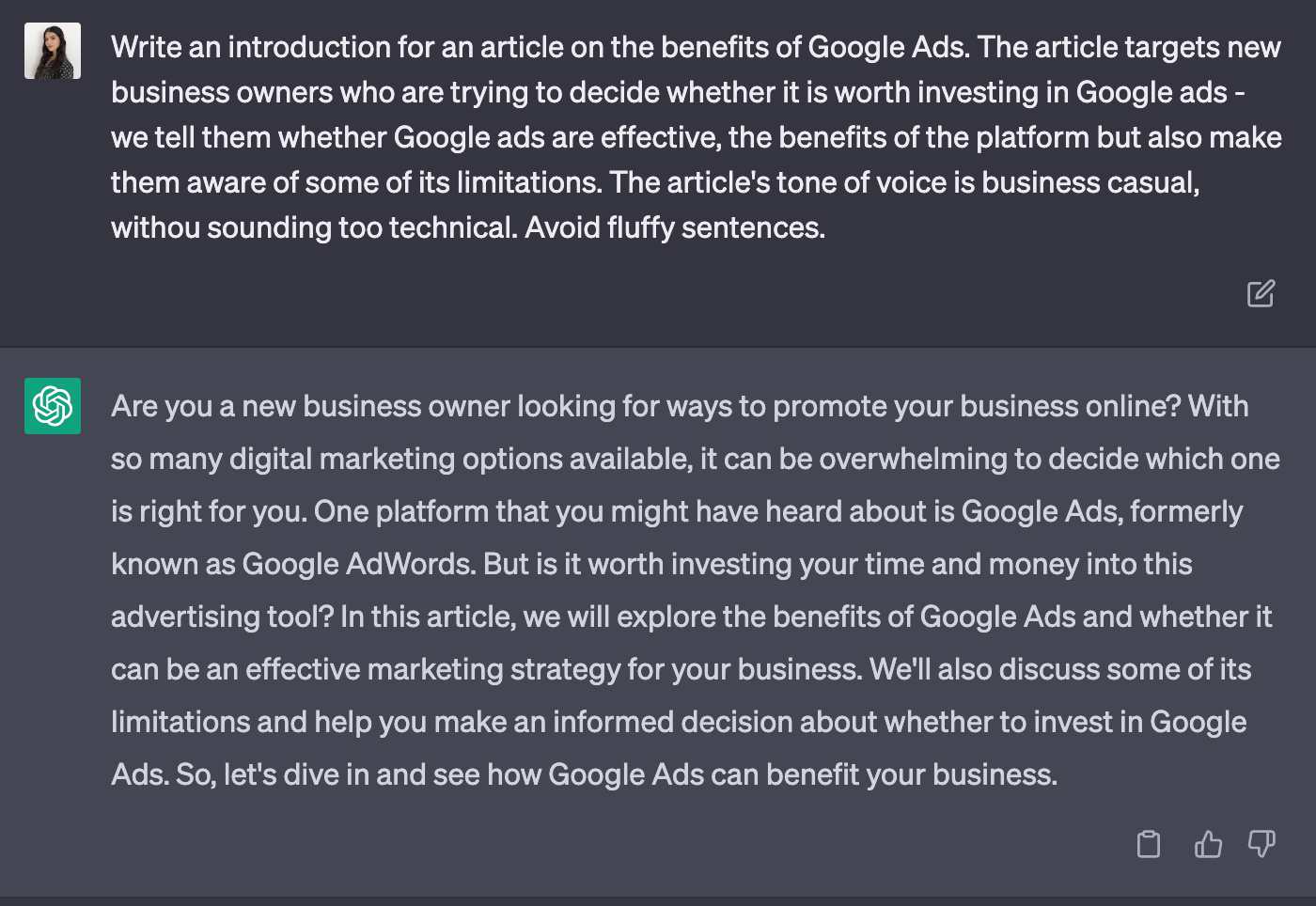








Comments
Post a Comment